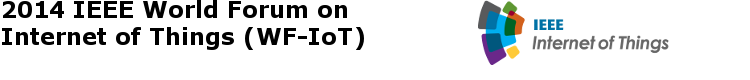Authors
Guidelines for Poster Presentation
1. Poster Presentation
Presenters need to upload a PPT file for a 10-minute presentation by February 7th 2014 if you have not done so yet. Presenters are also responsible for mounting their own poster to the poster board prior to the opening of the session. All presenters must remain by their poster during the poster session.
2. Poster Specification
Posters must be designed to fit a 90cm wide x 130cm tall board. Posters may be prepared
as a single poster or as several smaller sections (using A4 or letter sized papers) mounted together.
The heading of the poster should list the paper title, author(s) name(s), and affiliation(s). The content
of the poster should include introduction, related work, proposal, development/experimental results,
and conclusion.
3. Poster Setup and Removal
Posters may be attached to the boards by push pins, which will be provided on site. Posters must be set up by presenters at least 10 minutes before the session starts. Posters must be taken down by presenters right after the session is over. Posters not removed by 10 minutes after the session is over will be removed by volunteers.
PDF Instructions for Authors
To download these instructions in PDF format, please click here.
Before Creating a PDF
- Proofread your source document thoroughly to confirm that it will require no revision.
Creating Your PDF Express Account
Log in to the IEEE PDF eXpress site
First-time users should do the following:
1. Select the New Users – Click Here link.
2. Enter the following:
• 31556X for the Conference ID
• your email address
• a password
3. Continue to enter information as prompted.
An Online confirmation will be displayed and an email confirmation will be sent verifying your account setup.
Previous users of PDF eXpress need to follow the above steps, but should enter the same password that was used for previous conferences. Verify that your contact information is valid.
Contacting PDF eXpress Support
Access the PDF eXpress Knowledge Base Web site.
If you do not find an answer in the Find Answers tab, go to the Ask A Question tab.
Your question will be forwarded to IEEE PDF Support and answered within 3 business days.