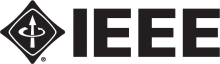Please note that an author of an accepted paper MUST register for, attend the symposium AND present the paper for it to be published in the proceedings. Papers that do not meet these requirements will not be published. No exceptions.
STEPS FOR SUBMITTING YOUR PAPER
- Set up an EDAS account
- Log-In and update your password
- Follow the link under "Paper Submission" to register your paper
For instructions on completing each of these steps, as well as information on Paper Preparation and Paper Templates please continue reading below.
INITIAL PAPER PREPARATION
Submit your paper through EDAS.
Prospective authors are invited to submit full length papers, with up to three pages (double column) for technical content including figures and possible references. Presented papers will be included in the proceedings of ISOEN 2017 and in IEEE Xplore, pending formatting requirements being met.
Papers will be reviewed by the Technical Program Committee. Each paper must be covered by at least one of its co-authors with a full registration. Participants with a full registration can cover a maximum of two (2) papers. Detailed information will be posted on the conference registration page.
PAPER TEMPLATES & ANONYMITY
*For reviewing purposes, please leave the author names, affiliations, and emails blank for the review process, until paper decisions are announced.
The following style files and templates are available for users of LaTeX and Microsoft Word:
We recommend that you use the Word file or LaTeX files to produce your document, since they have been set up to meet the formatting guidelines listed above. When using these files, double-check the paper size in your page setup to make sure you are using the letter-size paper layout (8.5" X 11") or A4 paper layout (210mm X 297mm). The LaTeX environment files specify suitable margins, page layout, text, and a bibliography style.
In particular, with LaTeX, there are cases where the top-margin of the resulting Postscript or PDF file does not meet the specified parameters. In this case, you may need to add a \topmargin=0mm command just after the \begin{document} command in your .tex file. The spacing of the top margin is not critical, as the page contents will be adjusted on the proceedings. The critical dimensions are the actual width and height of the page content.
*The maximum length for final abstracts is 3 pages without exceptions.
**All accepted papers will be submitted for publication to IEEE Xplore.
DEADLINES
Abstract Submission Deadine: January 30, 2017
Full Paper Submission Deadline: February 6, 2017
Initial submissions are due on January 30, 2017, 11:59pm EST. Authors will have until February 6, 2017 to upload revised versions of the PDF document. All other items (title, abstract, topics, and author list) cannot be updated after January 30.
Peer Review Feedback and Author Notification: March 15, 2017
Camera-ready Paper Submission: March 28, 2017
AUTHOR REGISTRATION
Each lead author must visit the EDAS web site and establish an account with a username and password.
- Visit www.edas.info and click the New Users link.
- Create your profile. Only the five fields with the red asterisk are required. *It is very important that your name and affiliation associated with your EDAS account are correct and match the name and affiliation that will be listed on your paper. These fields are first & last name, affiliation (company or organization), country, e-mail address, and status. When the fields are filled in, check the Privacy Policies box and click the Add Person button. [note: if you select USA as the country, you will get a message asking for your state]
- You will receive an e-mail containing your password. Your email address and the given password must later be used to access the system during the following steps, so be careful to remember it.
- You can then return to the EDAS log-in page (http://www.edas.info) and change your assigned password to one that is easier to remember. To do this, click on the My Profile tab, and then click on change your password. Be sure to record your user name, password and ID number for later reference.
SUBMISSION OF PAPER
Please login at https://edas.info/N22861 and follow the following steps:
Enter the title of the paper and indicate the paper authors.
Select the Topic Area your paper falls under.
Click the Submit button.
The next page you will see a large green check mark and a statement that the paper was recorded. The last row says paper, and has an icon of a blue cloud next to it. Click on this icon, and then you can upload the PDF of your paper on the next page.
PROBLEMS IN PREPARING AND SUBMITTING YOUR PAPER? FURTHER INFORMATION?
Contact the ISOEN 2017 Administrator
Chris Dyer
Conference Catalysts, LLC